 When someone creates a Facebook profile using your name and photograph, and they begin trying to friend all your friends, you have not been hacked. Rather, someone is pretending to be you. They’ve created a fake profile in your likeness with the intent of defrauding your friends.
When someone creates a Facebook profile using your name and photograph, and they begin trying to friend all your friends, you have not been hacked. Rather, someone is pretending to be you. They’ve created a fake profile in your likeness with the intent of defrauding your friends.
Public Service Announcement
I have written this because for whatever reason, everyone (or so it seems) freaks out when this happens to them, and then they make hysterical announcements such as: “Don’t accept any friend requests from me! I’ve been hacked!”
My sister sent an urgent message complete with screenshots to inform me that I had been hacked. I was sitting on the patio at my local golf course enjoying an adult beverage or two, and I obviously didn’t share her concerns. “I haven’t been hacked,” I texted back. “It’s a fake profile. Report it.”
“I don’t know how.”
I explained it the best I could in a one-thumb-typed response, as I refused to set down my old fashioned for this false emergency.
A few minutes later, she texted again. “He must be scared cuz he’s gone.” I rolled my eyes and replied, “Someone else reported it.”
Because that’s what someone should do. Each time. Effortlessly. Painlessly. I do it all the time and it costs me nothing, and I don’t bother mentioning it to the impersonated party. No accolades needed.
Keeping the Villains at Bay
Here’s where the PSA comes in. I’m going to provide detailed instructions for any of you who have yet to figure this out on your own.
- You get a friend request from a name that sounds familiar. You see the profile pic and think, yes, I think I know this person.
- You know there are scoundrels out there who will try to fool you with these maneuvers, so you check the profile of the person sending the friend request, and you find they have only one or two friends. Their posts are nothing beyond profile pics, sometimes many of them. You’re now suspicious.
- But you have 5,000 friends on Facebook, and you can’t remember if you and this person are already friends. So, you click on the magnifying glass icon in the top right corner of your screen and you type in the person’s name. There it is, same person, but it says you are already friends. You’ve nailed the bastard!
- You now go back to the friend request of the bad guy who’s trying to infiltrate your Facebook circle of friends, you click on the three little dots next to “Respond” and “Message” (neither of which you would EVER do!), and you see a number of choices: Report Profile. Block. Search.
- You chose A, Report Profile, because you are smarter than the loser pretending to be your friend.
- After you click the Report button, the next page asks you to select a problem: Pretending to be someone. Fake account. Fake name. Et cetera.
- It is again choice A: Pretending to be someone. Yes, I know, this is confusing. Technically it’s also a fake account. Maybe even a fake name. (The friend request my sister received was from “Dan Floyd Smith.” Anyone who knows me knows I’d rather be called a slew of four-letter words than to be called Dan, and not Danny.) But trust me and just say he’s pretending to be someone.
- Then you will be prompted to explain who this person is pretending to be. Easy peasy.
- You select “A friend,” and the next screen asks which friend. Put the friend’s actual correct profile name here. As you type, names will pop up, and you will see his or her name there with an indicator that you are already friends with them. Click on that.
- Now the last screen asks if this goes against “our” (Facebook) community standards. Well, you and I probably don’t agree with their community standards in most cases, but for now, just click yes so you can end the process and the villain will be disappeared.
Congratulations!
If you already know all about this and have done your part for society on many occasions, great! I’m proud of you.
But for those who didn’t know, now you have detailed instructions you can refer and not disturb the injured party’s cocktail hour
* * *
Thank you for reading my blog. I hope you will share it with your family and friends.
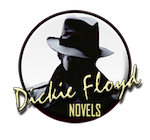
The truly magical answer is to eschew all social media. Those companies are not your friends.
I realize that as an author your job probably prohibits that, but the general public should really just walk away.
-Kle.
You are correct, my friend. If it weren’t for promoting books, I’d have nothing to do with any social media. Thank you.
I’m glad Hudsy was able to help you with that!
Hahahahaha.